
If you’ve tried to drop your own beats into the Fortnite Festival Jam Stage, you have probably noticed it isn’t possible. Festival only plays licensed Jam Tracks curated by Epic Games. Custom songs aren’t supported because of licensing requirements and the locked-down design of Festival. Fortunately, there are ways to enjoy your favorite tunes in Fortnite Creative and UEFN.
Why You Can’t Add Custom Songs#
Festival Uses Only Licensed Tracks#
Every song in Festival’s Jam Tracks and Jam Loops is licensed and approved by Epic Games. You can equip these in your Locker, but you cannot import or upload any external audio.
Licensing and Moderation Constraints#
Allowing player uploads would create complex licensing issues and require heavy content moderation. Epic must ensure all Festival music is properly licensed and suitable for all ages.
Sealed Rhythm Mode#
Fortnite Festival is a dedicated, sealed rhythm-game experience. Unlike Creative islands or UEFN projects, Festival does not read custom audio files from your console or PC.
How Festival Music Works#
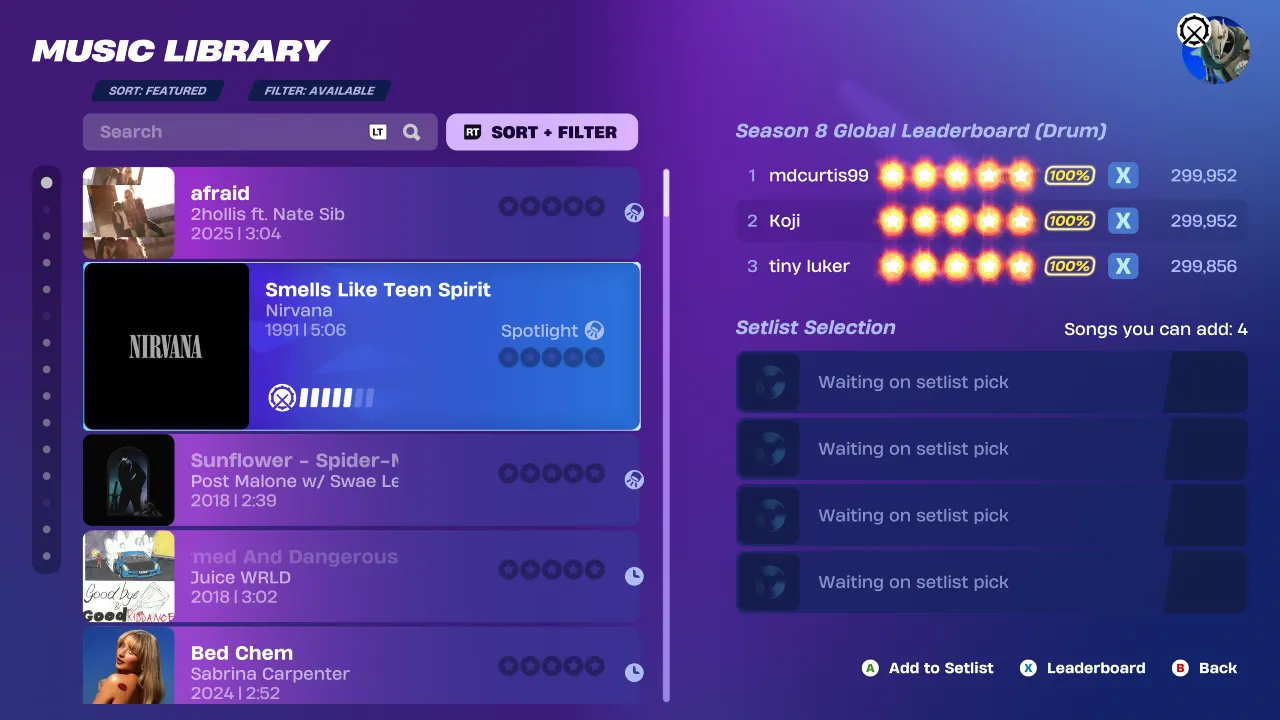
Jam Tracks vs. Jam Loops#
Jam Tracks are full songs unlocked through the Festival Pass or purchased in the Item Shop.
Jam Loops are short, instrument-only clips you can mix live on stage.
Equipping and Playing Songs#
Open your Locker.
Select your Jam Tracks and Jam Loops.
Equip up to four audio slots.
Join Festival and hit the stage to play.
Seasonal Rotations#
Epic rotates Festival playlists each season. If a track leaves the shop, you’ll need to wait until it returns in a future rotation.
Workarounds for Your Own Tunes#
1. Build a Custom Concert in Creative#
Place the Song Sync Device in Fortnite Creative to import MIDI or OGG files. That lets you script lighting and effects around your own soundtrack for private concerts with friends.
2. Import Audio in UEFN#
In Unreal Editor for Fortnite, drag in .wav or .ogg files and build a Festival-style stage on your own map. You’ll have full control over playlists and visuals outside the official mode.
3. Play Music Externally#
Run a music app on your PC or mobile device. Mute Festival’s music in settings and listen to your personal playlists while you jam on stage.
Fortnite Festival does not support custom song uploads because all Jam Tracks must be licensed, moderated, and curated by Epic Games. To enjoy your own music, build a Creative or UEFN concert island or play your tracks externally while you take the stage. That way you can still share your favorite beats with friends, even if they don’t appear in the official Festival playlist.

